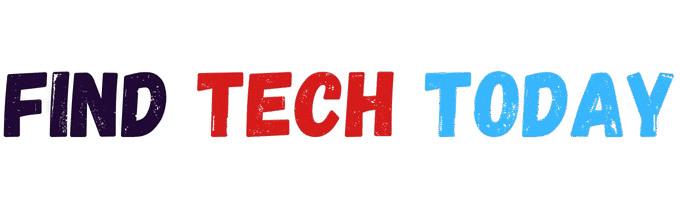Logitech MX Keys S Combo Review
Logitech MX Keys S Combo Review – Wireless Keyboard and Mouse Combo for Productivity
Logitech MX Keys S Combo stands out as a top-tier solution for professionals, students, and creators who demand speed, comfort, and multi-device connectivity.
In this Logitech MX Keys S Combo Review, we’ll break down everything you need to know—from typing feel and scrolling speed to compatibility and ergonomic design. This combo is not just a keyboard and mouse; it’s a productivity powerhouse.
🛒 Buy Now – Logitech MX Keys S Combo
👉 Buy Logitech MX Keys S Combo on Amazon
Our Pick
 |
|
|---|---|
What’s in the Box?
- MX Keys S Wireless Keyboard
- MX Master 3S Wireless Mouse
- Premium Palm Rest
- Logi Bolt USB Receiver
- USB-C Charging Cable
Key Features That Matter
1. Fluid Typing with Laptop-Like Precision
Typing on the MX Keys S keyboard feels like second nature. With low-profile, spherically dished keys shaped to your fingertips, the keyboard delivers:
- Quieter typing
- A faster response rate
- Comfortable key travel
If you’re switching from a laptop or MacBook keyboard, you’ll feel right at home here.
2. Scroll 1,000 Lines Per Second
The MX Master 3S mouse features MagSpeed scrolling, making it Logitech’s fastest and most precise scroll wheel ever. Whether you’re navigating long spreadsheets or complex timelines, you’ll experience:
- High-speed scrolling
- 8K DPI sensor for glass tracking
- Ultra-quiet clicks
3. Smart Actions & Automation
Want to speed up repetitive workflows? The Logi Options+ app lets you:
- Create time-saving “Smart Actions”
- Automate sequences like opening apps, sending emails, or launching software
- Share these presets across devices
This is perfect for developers, designers, and productivity-focused users.
4. Smarter Backlit Illumination
No more reaching for a light switch. The backlit keyboard auto-adjusts:
- Lights up when your hands approach
- Adjusts brightness based on ambient light
- Fully customizable using Logi Options+
5. Built for Multi-Device Use
With support for Windows, macOS, Linux, Chrome OS, and Android, the MX Keys S Combo connects to up to 3 devices via Bluetooth or Logi Bolt USB Receiver. Ideal for users who:
- Switch between laptops and tablets
- Use a PC and Mac together
- Need seamless cross-platform control
6. All-Day Ergonomics
Both devices are engineered for hours of use:
- The keyboard is stable with an optimal tilt
- The mouse is sculpted to support natural wrist posture
- Comes with a palm rest for added comfort

Real-World Performance
Whether you’re coding, editing, gaming lightly, or managing remote meetings, the Logitech MX Keys S Combo keeps up with your flow. Battery life is impressive—lasting weeks on a single charge—and recharging is easy via USB-C.
Recommended Gadgets
Want a mouse that fits small hands better? Check out our Top 7 Best Mouse for Small Hands guide for ergonomic options that pair perfectly with this keyboard.
MX Master 3S Wireless Mouse – Precision Meets Comfort
The MX Master 3S Wireless Mouse is a game-changer for professionals who demand accuracy and speed. With Logitech’s advanced MagSpeed electromagnetic scrolling, you can scroll 1,000 lines per second—perfect for fast document navigation or timeline editing. The 8,000 DPI sensor ensures pixel-perfect precision, even on glass surfaces. Designed to fit naturally in your hand, the mouse reduces wrist strain during long work hours. Whether you’re switching between devices or working across multiple operating systems, the MX Master 3S delivers seamless performance with multi-device pairing and Logi Options+ customization.
MX Keys S Wireless Keyboard – Comfort in Every Keystroke
Typing on the MX Keys S Wireless Keyboard feels instantly familiar thanks to its laptop-style low-profile keys and spherically-dished keycaps, engineered for a fluid, quiet typing experience. The smart backlighting feature detects your hands and automatically adjusts based on lighting conditions, ensuring visibility without distraction. With enhanced Smart Actions via Logi Options+, you can automate repetitive tasks and boost productivity. The keyboard pairs effortlessly with multiple devices, supporting Windows, macOS, Linux, and Chrome OS, making it an ideal choice for multitaskers and remote workers who value efficiency and comfort.
Conclusion
The Logitech MX Keys S Combo delivers what modern users need: speed, comfort, and seamless workflow switching. With smart features, cross-device functionality, and a beautifully engineered design, it’s one of the best productivity combos you can get today.