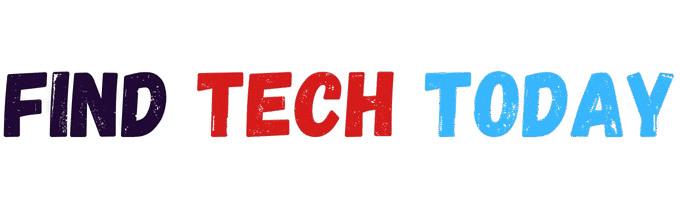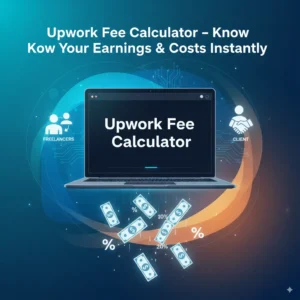Image to JXL Converter Tool
Image to JXL Converter Tool
Convert images to next-gen JPEG XL format directly in your browser
Supports: JPG, PNG, WEBP, GIF, BMP, TIFF
Next-Gen Format
Convert to JPEG XL for superior compression and quality
Browser-Based Security
Your images never leave your device during conversion
Advanced Options
Control compression levels and image dimensions
The Complete Guide to Using an Image to JXL Converter Tool for Modern Web Needs
Why JPEG XL Format Matters in Digital Imaging
The Image to JXL Converter Tool represents a significant advancement in digital image technology. JPEG XL (JXL) is the next-generation image format that offers superior compression efficiency while maintaining excellent visual quality. This modern format provides numerous benefits over traditional JPEG, PNG, and WebP formats, making it increasingly important for web developers, photographers, and content creators.
This comprehensive guide explores how an Image to JXL Converter Tool can optimize your workflow, the technical advantages of JXL format, and practical applications across various industries.
Understanding JPEG XL (JXL) Technology
JPEG XL is designed to replace older image formats with several groundbreaking features:
- Better compression ratios – Typically 20-30% smaller than JPEG at similar quality
- Lossless compression option – Unlike JPEG which is always lossy
- Progressive decoding – Images appear quickly even during loading
- HDR and wide color gamut support – Better for modern displays
- Backward compatibility – Can store original JPEGs without recompression
The Image to JXL Converter Tool makes this advanced technology accessible to all users without requiring technical expertise.
Key Benefits of Converting Images to JXL Format
- Significant Bandwidth Savings
Websites using JXL can load faster while maintaining visual quality, directly impacting user experience and SEO rankings. - Visual Quality Preservation
Even at high compression levels, JXL maintains better detail than JPEG with fewer artifacts. - Future-Proof File Storage
JXL’s advanced features make it ideal for archiving important images that might need editing later. - Animation Support
Unlike basic JPEG, JXL supports animated images with better compression than GIF or APNG.
For quick conversions, tools like Ahmad Free Tools provide accessible solutions.
How to Convert Images to JXL Format Effectively
Method 1: Using Online Conversion Tools
- Upload your source image (JPG, PNG, WebP, etc.)
- Select JXL as output format
- Adjust quality settings based on intended use
- Download the optimized JXL file
Method 2: Command Line Conversion
Advanced users can use:
cjxl input.jpg output.jxl -q 90
Where -q sets the quality level from 0-100.
Method 3: Batch Processing
For converting entire image collections:
- Use specialized software like ImageMagick
- Implement custom scripts for automation
- Consider cloud-based solutions for large volumes
For related conversion needs, explore Find Tech Today’s Image to RAW Converter.

Technical Comparison: JXL vs Traditional Formats
| Feature | JXL | JPEG | PNG | WebP |
|---|---|---|---|---|
| Compression | Excellent | Good | Poor | Very Good |
| Lossless Option | Yes | No | Yes | Yes |
| Animation | Yes | No | No | Yes |
| HDR Support | Yes | Limited | No | Limited |
| Browser Support | Growing | Universal | Universal | Good |
Practical Applications of JXL Conversion
1. Web Development
- Faster page loads with smaller image sizes
- Better user experience on mobile devices
- Improved Core Web Vitals scores
2. E-Commerce
- High-quality product images with smaller file sizes
- Faster category pages with multiple images
- Better conversion rates from improved loading
3. Digital Publishing
- Magazine-quality images with efficient compression
- Better reading experience on digital platforms
- Reduced bandwidth costs for content delivery
4. Photography Archives
- Lossless storage of valuable photo collections
- Future-proof format for long-term preservation
- Space savings compared to TIFF or uncompressed formats
Choosing the Right Image to JXL Converter Tool
When selecting a conversion solution, consider:
- Output quality controls – Adjustable compression settings
- Batch processing – For handling multiple files
- Metadata preservation – Important for professional photography
- Local processing – For sensitive or proprietary images
- Speed – Especially important for large volumes
Limitations and Considerations
While JXL offers numerous advantages, some factors to consider:
- Browser support still developing (Chrome and Firefox have experimental support)
- Software compatibility varies across image editors
- Learning curve for teams accustomed to traditional formats
- Conversion time can be longer than basic JPEG saves
Optimizing JXL Conversion Workflow
- Test different quality settings to find the best balance for your needs
- Implement responsive images with fallbacks for unsupported browsers
- Monitor file sizes to ensure expected compression benefits
- Check visual quality on different devices and screens
Conclusion
The Image to JXL Converter Tool provides access to next-generation image technology that can significantly improve web performance, reduce storage needs, and future-proof digital assets. As browser support continues to grow, adopting JXL now positions content creators and businesses ahead of the curve.
For those working with various image formats, Find Tech Today offers comprehensive resources and tools for all your digital imaging needs. The transition to modern formats like JXL represents an important step in optimizing digital experiences across all platforms.