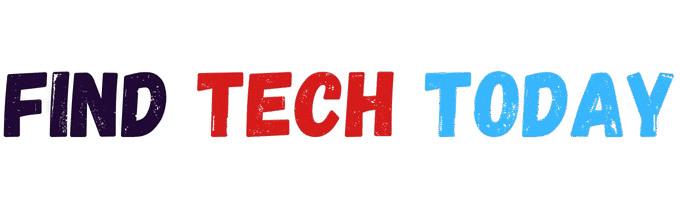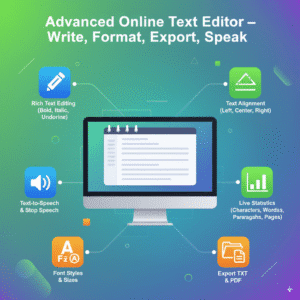Image to WMF Converter Tool
Image to WMF Converter Tool
Convert raster and vector images to Windows Metafile (WMF) format directly in your browser
Supports: JPG, PNG, WEBP, SVG, BMP, GIF, TIFF and more
Vector Conversion
Convert raster images to scalable vector WMF format with precision
Browser-Based Security
Files never leave your computer - processed locally for complete privacy
Advanced Options
Customize output with resizing and quality settings
The Complete Guide to Using an Image to WMF Converter Tool
Converting images to the right format is crucial for designers, developers, and professionals who work with vector graphics. One such essential tool is the Image to WMF Converter Tool, which allows users to transform raster images (like JPG, PNG) into Windows Metafile Format (WMF), a scalable vector format ideal for high-quality printing and editing. Whether you’re preparing graphics for presentations, logos, or print media, this guide will help you understand how to use an Image to WMF Converter Tool effectively while maintaining SEO best practices.
What is a WMF File?
WMF (Windows Metafile Format) is a vector-based image format developed by Microsoft. Unlike raster formats (JPG, PNG), WMF files retain quality when resized, making them perfect for logos, illustrations, and professional documents. Since WMF is widely supported in Windows applications, converting images to this format ensures compatibility with programs like Microsoft Office, CorelDRAW, and AutoCAD.
An Image to WMF Converter Tool simplifies this process by allowing users to upload standard image files and convert them into WMF without losing quality.
Why Use an Image to WMF Converter Tool?
- Scalability Without Quality Loss
Raster images pixelate when enlarged, but WMF files maintain crisp edges and smooth lines, making them ideal for professional designs. - Wide Compatibility
WMF files integrate seamlessly with Microsoft Office applications, making them perfect for business presentations and reports. - Smaller File Sizes with High Quality
Vector formats like WMF often have smaller file sizes compared to high-resolution raster images, improving document performance. - Editing Flexibility
Since WMF files are vector-based, they can be easily modified in graphic design software without degradation.
How to Choose the Best Image to WMF Converter Tool
Not all conversion tools are created equal. Here’s what to look for when selecting an Image to WMF Converter Tool:
- Browser-Based Processing
A secure tool processes files locally (like Ahmad Free Tools), ensuring your data never leaves your computer. - Batch Conversion Support
If you need to convert multiple images, choose a tool that supports batch processing. - Customizable Output Settings
Advanced tools allow resizing, quality adjustments, and format optimization. - No Watermarks or Restrictions
Free tools should not add watermarks or limit conversions.
For more tech-related guides, visit Find Tech Today.
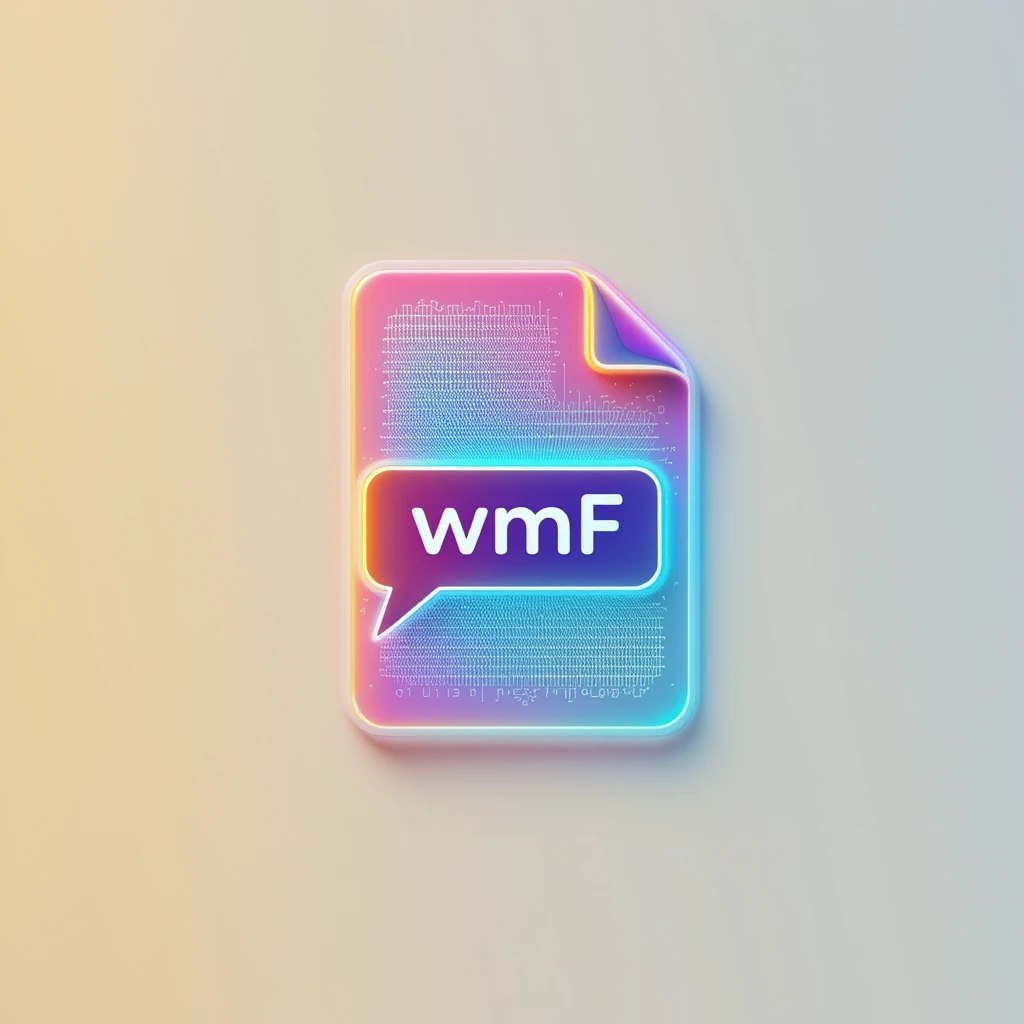
Step-by-Step Guide: Converting Images to WMF
Using an Image to WMF Converter Tool is straightforward:
- Upload Your Image
- Drag and drop or select a JPG, PNG, or SVG file.
- Ensure the image is high-resolution for the best results.
- Adjust Conversion Settings (Optional)
- Resize dimensions if needed.
- Select output quality (lossless recommended for WMF).
- Convert and Download
- Click “Convert to WMF” and wait for processing.
- Download the WMF file to your device.
- Verify the Output
- Open the WMF file in a vector editor (like Adobe Illustrator) to confirm quality.
Common Use Cases for WMF Files
- Business Presentations – Logos and diagrams remain sharp in PowerPoint.
- Print Media – Ideal for brochures, flyers, and banners.
- Software Development – Used in application icons and UI elements.
- Architectural Designs – CAD programs support WMF for precise drawings.
For additional image conversion needs, explore tools like the Image to ORF Converter.
SEO Benefits of Optimizing Images as WMF
Using an Image to WMF Converter Tool isn’t just about quality—it also impacts SEO:
- Faster Loading Times – Smaller vector files improve page speed.
- Better User Experience – Crisp graphics enhance engagement.
- Enhanced Compatibility – WMF works smoothly across platforms.
To maximize SEO, always include alt text and descriptive filenames (e.g., company-logo.wmf).
Conclusion
An Image to WMF Converter Tool is indispensable for professionals who need scalable, high-quality graphics. Whether you’re designing logos, preparing business documents, or optimizing web graphics, converting images to WMF ensures flexibility and professional results. By choosing a reliable tool and following best practices, you can streamline your workflow while maintaining top-tier quality.
For more tech insights and conversion tools, visit Find Tech Today and explore their comprehensive guides.