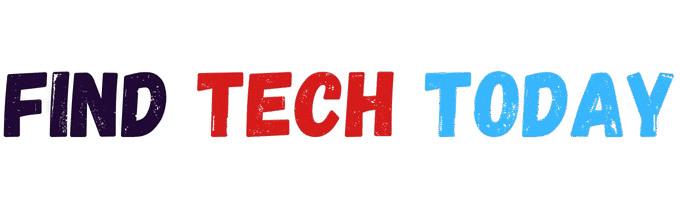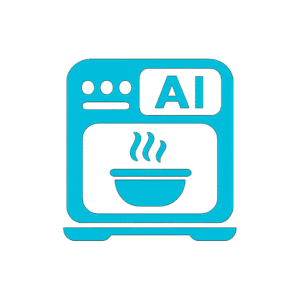Image to CUR Converter Tool
Image to CUR Converter Tool
Convert images to Windows Cursor format directly in your browser
Supports: PNG, JPG, ICO, BMP (Transparency supported for PNG)
Pixel-Perfect Conversion
Create crisp, high-quality cursors with precise hotspot positioning
Complete Privacy
Your images are processed locally - never uploaded to any server
Customizable
Adjust cursor size and hotspot for perfect click accuracy
Image to CUR Converter Tool: Transform Images into Cursor Files Effortlessly
Customizing your computer’s cursor can enhance user experience and add a personal touch. If you want to create a unique cursor from your favorite image, an Image to CUR Converter Tool is the perfect solution. This tool allows you to convert any image file into the .CUR format, which is compatible with Windows operating systems.
Whether you’re a developer, designer, or just someone looking to personalize their PC, this guide will walk you through the benefits, uses, and best tools available for converting images to cursor files.
What Is a CUR File?
A CUR file is a static cursor format used by Windows to define the appearance of the mouse pointer. Unlike animated cursors (ANI files), CUR files contain a single image that serves as the cursor icon. These files are commonly used for customizing the look and feel of the mouse pointer in different applications.
Why Use an Image to CUR Converter Tool?
Converting an image to a CUR file offers several advantages:
- Personalization: Create a custom cursor that reflects your style.
- Branding: Businesses can use branded cursors for a cohesive user experience.
- Compatibility: CUR files work seamlessly across Windows systems.
- Lightweight: Unlike complex animations, static cursors consume minimal system resources.
How to Convert an Image to CUR Format
Using an Image to CUR Converter Tool is a straightforward process. Follow these steps:
Step 1: Choose the Right Tool
Several online and offline tools can convert images to CUR format. One reliable option is the free converter available at Ahmad Free Tools.
Step 2: Upload Your Image
Select a high-quality image with a transparent background (PNG format works best). The ideal cursor size is 32×32 or 64×64 pixels for optimal clarity.
Step 3: Adjust Hotspot (If Required)
The hotspot defines the active click point of the cursor. Most tools allow you to set this manually.
Step 4: Download the CUR File
Once the conversion is complete, download the file and apply it to your system settings.

Best Image to CUR Converter Tools
Here are some of the most efficient tools for converting images to cursor files:
- Ahmad Free Tools – A user-friendly online converter with hotspot customization.
- RealWorld Cursor Editor – A desktop application offering advanced editing features.
- IconWorkshop – Ideal for professional designers needing batch conversions.
For more tech-related tools and guides, visit Find Tech Today.
Common Issues & Solutions When Converting Images to CUR
While converting images to cursor files is simple, you may encounter some challenges:
- Blurry Output: Ensure your source image has high resolution.
- Transparency Not Preserved: Use PNG files with transparent backgrounds.
- Incorrect Hotspot: Double-check the active point before finalizing the conversion.
Alternative Uses of CUR Files
Beyond customizing your mouse pointer, CUR files can be used in:
- Software Development: Custom cursors for applications.
- Gaming: Unique in-game pointers for immersive experiences.
- Themed Interfaces: Enhancing UI/UX design with branded cursors.
If you’re also interested in converting images to other formats, check out the Image to WMF Converter Tool on Find Tech Today.
Conclusion
An Image to CUR Converter Tool is a valuable resource for anyone looking to personalize their cursor or enhance software interfaces. With the right tool and a high-quality image, you can easily create a custom cursor that stands out.
For more tech insights and free tools, explore Find Tech Today and discover the best digital solutions available. Whether you’re a developer, designer, or tech enthusiast, converting images to cursor files has never been easier.
Start transforming your images into functional cursors today and take your digital experience to the next level!