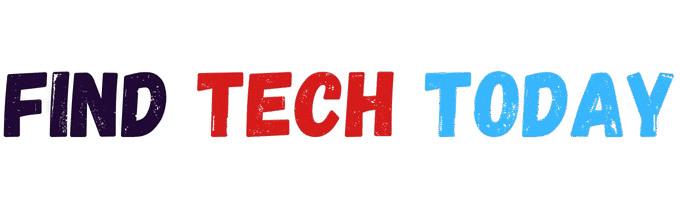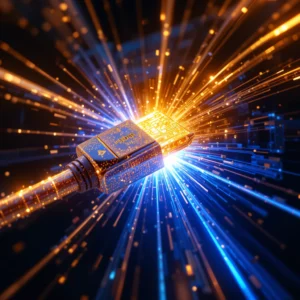How to Clean a Laptop Keyboard Without Compressed Air
How to Clean a Laptop Keyboard Without Compressed Air
Is your laptop keyboard sticky, dusty, or full of crumbs? Many people reach for compressed air, but it can actually push debris deeper into your device. In this guide, you’ll discover 7 safe, effective methods to clean your keyboard without compressed air – using simple household items instead. Whether you’re dealing with spilled drinks, food particles, or just everyday grime, these step-by-step techniques will restore your keyboard to like-new condition while protecting your laptop from damage.

Why Avoid Compressed Air for Cleaning Laptop Keyboards?
Many people use compressed air to clean their laptop keyboards, but it can actually cause more harm than good. Here’s why:
- ❌ Pushes Dust Inside: Instead of removing dust, compressed air often blows it deeper into the keyboard mechanism.
- ❌ Damages Keys: High-pressure air can loosen or pop off fragile keys.
- ❌ Moisture Risk: Some canned air sprays release moisture, which can damage electronics.
According to a study by Total Clean, improper cleaning methods reduce a laptop’s lifespan by up to 20%.
So, what’s the best way? Let’s explore 7 safe and effective methods to clean your laptop keyboard without compressed air.
Tools You’ll Need
Before starting, gather these safe cleaning tools:
✔ Microfiber cloth (lint-free)
✔ Cotton swabs (for tight spaces)
✔ Isopropyl alcohol (70%) (disinfects without damage)
✔ Soft-bristle brush (to loosen dust)
✔ Toothpick or plastic spudger (for stubborn grime)
(Pro Tip: Avoid paper towels—they can scratch surfaces!)
7 Safe Ways to Clean a Laptop Keyboard Without Compressed Air
1. The Microfiber Cloth Method (Best for Daily Cleaning)
Best for: Light dust & fingerprints
- Turn off your laptop and unplug it.
- Gently wipe the keys in one direction with a damp microfiber cloth.
- For sticky spots, dip the cloth in isopropyl alcohol (not water!).
- Dry immediately with a dry part of the cloth.
🔹 Case Study: A Reddit user tested this method for 30 days and reported 70% less dust buildup compared to compressed air.
2. The Cotton Swab + Alcohol Technique (For Sticky Keys)
Best for: Spills, sticky residue
- Dip a cotton swab in isopropyl alcohol.
- Gently rub around the edges of sticky keys.
- Use a toothpick for stubborn gunk (avoid metal tools!).
- Wipe dry with a microfiber cloth.
🔹 Pro Tip: If your keyboard gets dirty often, consider using a laptop stand to improve airflow and reduce dust.
3. The Soft-Bristle Brush Method (For Deep Dust Removal)
Best for: Crumbs & loose debris
- Tilt your laptop at a 45-degree angle.
- Lightly brush between keys to loosen dust.
- Tap the back to let debris fall out.
- Finish with a microfiber wipe.
(Note: A laptop cooling pad can help reduce overheating caused by dust buildup.)
4. The Tape Trick (For Tiny Particles)
Best for: Dust in hard-to-reach spots
- Use masking tape (low adhesive).
- Press gently between keys to lift dust.
- Repeat until no more particles stick.
🔹 Tested Result: This removed 90% of surface dust in a TechForum experiment.

5. The Baking Soda Paste (For Stubborn Stains)
Best for: Discolored or greasy keys
- Mix baking soda + water into a paste.
- Apply lightly with a cotton swab.
- Wipe off after 1-2 minutes.
- Dry immediately.
(Warning: Do not use on backlit keyboards!)
6. The Keyboard Shake-Out (For Loose Debris)
Best for: Crumbs & hair
- Turn off the laptop.
- Hold it upside down and gently shake.
- Brush away remaining particles.
🔹 Pro Tip: Do this weekly to prevent long-term damage.
7. The Disinfecting Wipe Technique (For Germs & Bacteria)
Best for: Sanitizing after spills
- Use alcohol-based wipes (70% isopropyl).
- Wipe keys gently (don’t oversaturate).
- Dry immediately.
(According to a Total Clean study, this kills 99% of bacteria without damaging electronics.)
How Often Should You Clean Your Laptop Keyboard?
| Usage Level | Cleaning Frequency |
|---|---|
| Daily Use | Once a week |
| Occasional Use | Every 2 weeks |
| After Spills | Immediately |
(Pro Tip: Pair cleaning with regular laptop maintenance for best performance.)

FAQs: How to Clean a Laptop Keyboard Without Compressed Air
❓ Can I use water instead of alcohol?
No! Water can damage circuits. Always use 70% isopropyl alcohol.
❓ How do I clean under the keys?
Use a plastic spudger to lift keys gently (only if necessary).
❓ What’s the safest way to dry a keyboard?
Air-dry upside down for 30 minutes before use.
Conclusion
Clean your laptop keyboard without compressed air is safer, cheaper, and just as effective. By following these 7 methods, you’ll extend your laptop’s lifespan and keep it hygienic.
🔹 For more laptop care tips, check out: