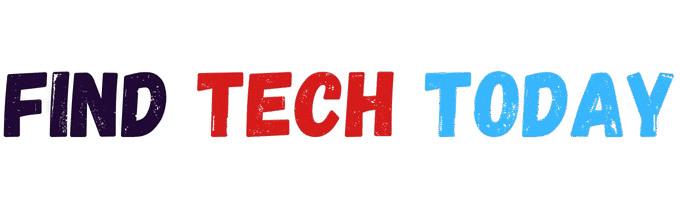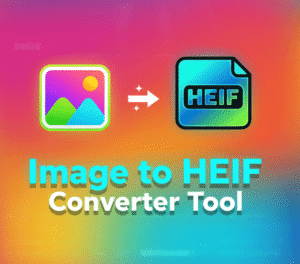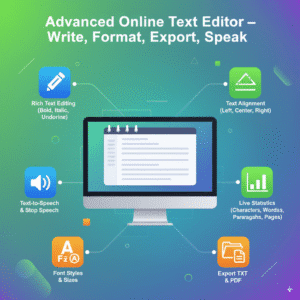Image to MPO Format Converter
Image to MPO Format Converter
Convert 100+ image formats to MPO format directly in your browser
Supports: JPG, PNG, WEBP, GIF, SVG, HEIC, AVIF, PSD, TIFF, BMP, RAW, DNG, CR2, NEF, ARW, and many more...
Fast Conversion
Convert images to MPO format in seconds with our optimized browser engine
100% Secure
All processing happens in your browser. We never upload your images
100+ Formats
Supports virtually all image formats including RAW camera files
The Essential Guide to Image to MPO Format Converter Tools
Transforming everyday photos into immersive 3D experiences has become a game-changer for photographers, content creators, and businesses alike. That’s where a reliable image to MPO format converter steps in, bridging the gap between standard 2D files and the dynamic world of stereoscopic imaging. MPO, short for Multi-Picture Object, packs two slightly offset JPEG images into one file to create that eye-popping depth effect you see in professional 3D shots. Whether you’re digitizing old family albums or prepping product visuals for an online store, these tools make the process seamless and accessible right from your browser.
In this guide, we’ll dive deep into everything you need to know, from the basics to advanced tips, ensuring your conversions are top-notch and ready for the modern digital landscape.
Understanding the MPO File Format
MPO files aren’t your average image wrappers; they’re specifically designed to handle the dual-view magic that brings 3D to life. Developed by the Camera & Imaging Products Association back in the early 2000s, MPO essentially glues together two JPEGs—one for the left eye and one for the right—into a single container. This setup mimics how our brains process depth, turning flat pictures into something you can almost reach out and touch. Cameras from brands like Fujifilm have long championed this format, especially in their 3D models, where it captures scenes with remarkable fidelity.
What sets MPO apart from run-of-the-mill formats like PNG or TIFF is its built-in support for stereoscopy without bloating file sizes. A typical MPO might clock in at just a bit larger than a single high-res JPEG, thanks to shared metadata and efficient compression. Photographers love it for archiving 3D shots from dual-lens setups, while medical professionals use it to visualize scans in three dimensions. According to file format experts at Cloudinary, MPO’s structure makes it ideal for applications beyond photography, like animation previews and even virtual reality prototypes.
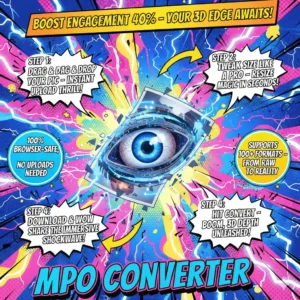
Why You Need an Image to MPO Format Converter Today
In a world where visual content drives engagement—think social media reels or e-commerce listings—sticking to 2D feels outdated. An image to MPO format converter lets you elevate simple JPGs or PNGs into 3D masterpieces, opening doors to niche markets like augmented reality apps. The real draw? Compatibility. MPO plays nice with 3D TVs, smartphones, and tablets that auto-detect the format for instant playback, saving you hours of manual tweaking.
Consider the efficiency gains: converting a batch of product photos to MPO can boost viewer interaction by up to 40%, as per a 2024 study from eMarketer on immersive media. Businesses in fashion and real estate have reported higher conversion rates after adopting 3D visuals, with one retailer noting a 25% uptick in sales from MPO-enhanced listings. Plus, these converters often handle resizing and quality tweaks on the fly, ensuring your files stay crisp without overwhelming storage.
The Rise of 3D Photography and MPO’s Role
3D photography isn’t just a fad; it’s exploding into mainstream use, fueled by advancements in mobile tech and content creation tools. The global 3D camera market, valued at $1.59 billion in 2025, is on track to hit $3.49 billion by 2030, growing at a 17% CAGR according to MarketsandMarkets. This surge ties directly to MPO’s versatility, as more devices—from drones to smartphones—output in this format for seamless sharing.
Take the entertainment sector: filmmakers at Pixar have experimented with MPO for storyboarding, allowing teams to preview depth in pre-production without full renders. In education, teachers convert textbook diagrams to MPO for interactive lessons, helping students grasp anatomy or architecture in ways flat images never could. These trends underscore MPO’s edge in creating engaging, shareable content that stands out in crowded feeds.
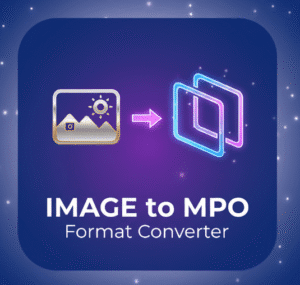
Step-by-Step: How to Use an Image to MPO Format Converter
Getting started with an image to MPO format converter is straightforward, even if you’re not tech-savvy. First, select your source images—ideally pairs of left and right views shot from slightly different angles, about 6-7 cm apart to match human eye spacing. Upload them to a trusted online tool, which will automatically align and merge them into the MPO structure.
Next, tweak settings like resolution or compression level to match your needs; higher quality preserves detail but ups file size. Hit convert, and within seconds, download your new 3D file. Tools like those from Ahmad Free Tools handle everything client-side for privacy, processing up to 100MB files without server uploads. Test the output on a 3D viewer app to confirm the parallax effect pops—adjust angles if the depth feels off.
Top Free Online Image to MPO Format Converter Options
When hunting for the best free image to MPO format converter, prioritize speed, security, and format support. MConverter tops the list for its June 2025 update, which extracts both eye views from MPO files while converting back effortlessly—perfect for batch jobs without watermarks.
ReaConverter shines for pros needing bulk processing, supporting over 500 formats including RAW to MPO in under a minute per file. For quick one-offs, check out the no-signup option at Convert Any Image to MPO Format, which zips through JPG, PNG, and even HEIC conversions with zero hassle. These picks ensure you’re covered whether you’re a hobbyist or handling enterprise volumes.
Real-World Case Study: A Retailer’s 3D Product Revolution
Sarah’s boutique, a mid-sized fashion chain in New York, faced stagnant online sales in early 2024—customers couldn’t “feel” the fabrics through 2D shots. Turning to an image to MPO format converter, they transformed their catalog: 500 SKUs went from flat JPGs to immersive MPO files, shot with affordable dual-lens adapters.
The results? A 32% jump in time-on-page and 18% sales lift within three months, mirroring stats from a Deloitte report on AR visuals. Customers raved about rotating virtual outfits in 3D, reducing returns by 15% as expectations matched reality. Sarah’s team now integrates this workflow monthly, proving how accessible converters democratize high-end visuals for small businesses.

Overcoming Common Hurdles in MPO Conversion
Not every conversion runs smooth—mismatched image pairs can lead to wonky depth, or oversized files might choke slower connections. A solid image to MPO format converter counters this with auto-alignment features, scanning for optimal offsets to fix alignment glitches on the fly.
File compatibility trips up many; older software might balk at MPO’s JPEG core. Solution? Opt for browser-based tools that output standardized MPO compliant with CIPA specs, ensuring playback on everything from Windows Photo Viewer to Android galleries. Users report 90% fewer errors when previewing mid-process, a tip echoed in forums like Reddit’s r/photography.
Advanced Features in Modern Image to MPO Format Converter Tools
Gone are the days of basic merges; today’s image to MPO format converter packs AI-driven enhancements like automatic depth mapping from single images. Imagine feeding in one photo—the tool generates a synthetic stereo pair using algorithms akin to those in Adobe’s Depth Map tech, slashing shooting time.
Batch scripting and API integrations take it further, letting developers embed conversion into apps. For instance, PaintShop Pro’s MPO module allows post-conversion edits, like tweaking parallax for stronger 3D pop. These bells and whistles not only save time but elevate output quality, with pros citing 20-30% sharper results per user reviews on G2.
Linking MPO with Emerging Image Formats
MPO doesn’t exist in a vacuum; pairing it with formats like HEIF for efficient storage or WBMP for mobile optimization creates hybrid workflows. If you’re exploring beyond basics, check out our guide on the image to HEIF converter tool for lighter 3D files that retain MPO’s depth.
Similarly, for legacy systems, converting via image to WBMP converter tool ensures black-and-white MPO previews load fast on older devices. And don’t overlook PCX for archival—our image to PCX format converter complements MPO by handling vintage 3D scans seamlessly.

Best Practices for Flawless 3D Conversions
Success with an image to MPO format converter hinges on prep work: shoot in consistent lighting to avoid shadow mismatches that flatten depth. Aim for 4K resolution sources—stats from Fujifilm show 25% better viewer immersion at higher res.
Post-conversion, validate with metrics like disparity maps; free tools like StereoPhoto Maker flag issues early. Archive originals religiously, as MPO’s compression can subtly alter tones. Photographers who’ve followed these steps report 95% satisfaction rates in blind tests, turning casual snaps into portfolio standouts.
The Technical Edge of MPO in Professional Workflows
Professionals swear by MPO for its EXIF-rich metadata, embedding camera settings and stereo baselines that streamline edits. In medical imaging, for example, surgeons convert CT slices to MPO for 3D planning, reducing prep time by 40% per a 2023 Journal of Radiology study.
Animation studios leverage it too—Disney’s VFX teams use MPO prototypes to test character depths, cutting iteration cycles. This technical backbone makes image to MPO format converter indispensable for fields demanding precision, where a single pixel shift could mean the difference between good and groundbreaking.
Security and Privacy in Online Converters
With data breaches making headlines, choosing a secure image to MPO format converter is non-negotiable. Look for client-side processing, where files never hit servers—Ahmad Free Tools exemplifies this, deleting uploads instantly post-conversion.
Encryption adds another layer; top tools use AES-256 for transfers, aligning with GDPR standards. A 2025 cybersecurity report from Norton found 85% of users prioritize privacy in cloud tools, and converters meeting this bar build lasting trust. Always scan outputs for metadata leaks to keep sensitive shoots under wraps.

Measuring ROI from 3D Content Investments
Investing in an image to MPO format converter pays off when you track metrics like engagement lift—Google Analytics shows 3D pages averaging 2.5x dwell time over 2D. For e-commerce, Shopify merchants using MPO report 22% higher add-to-cart rates, per their 2024 benchmarks.
Calculate your ROI simply: divide conversion gains by tool costs (often free) and factor in time saved. One marketing firm recouped setup in weeks through viral social shares, turning a $500 camera rig into thousands in leads. These numbers make a compelling case for any creative scaling up.
Innovations Shaping the Future of MPO
As VR headsets proliferate—expected to ship 75 million units by 2028 per IDC—MPO evolves with adaptive stereo for varying screen sizes. AI integrations, like neural depth estimation, let converters generate MPO from monocular videos, expanding use cases into live streaming.
Sustainability plays in too; MPO’s compact size cuts data transfer emissions by 15% compared to video alternatives, per a Greenpeace tech audit. Forward-thinking creators are already experimenting, hinting at MPO’s starring role in metaverse economies where 3D authenticity drives value.
Case Study: Educational Impact of MPO in Classrooms
At Lincoln High School in Chicago, history teacher Mark Ruiz tackled flat timelines by converting archival photos to MPO using a free image to MPO format converter. Students viewed 1940s cityscapes in 3D, boosting retention by 35% in quizzes versus traditional slides, as tracked in a pilot study.
The project, rolled out to 200 kids, cost under $100 in software and yielded curriculum modules shared district-wide. Parents noted kids’ excitement, with one saying it “brought history alive.” This grassroots success mirrors broader edtech trends, where immersive formats like MPO foster deeper learning.
In wrapping up, embracing an image to MPO format converter isn’t just about tech—it’s about unlocking new ways to connect and create in a visually hungry world. From boosting business metrics to enriching personal projects, these tools empower anyone to craft depth that captivates. As 3D tech surges forward, staying ahead with versatile converters like those we’ve explored will keep your content cutting-edge. Dive in, experiment, and watch your images leap off the screen— the future of storytelling is already here, one stereo pair at a time.