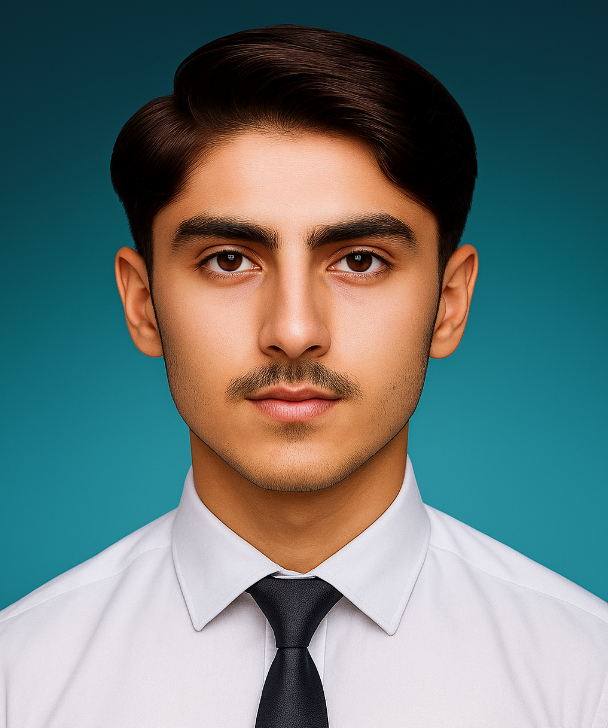How to Connect an Outdoor Bluetooth Speaker to a Projector
How to Connect an Outdoor Bluetooth Speaker to a Projector for Seamless Entertainment
Connecting an outdoor Bluetooth speaker to a projector can transform your outdoor movie nights, presentations, or gatherings into immersive experiences with high-quality audio. Whether you’re hosting a backyard film screening or delivering a professional presentation under the stars, pairing a Bluetooth speaker with a projector ensures crystal-clear sound that matches the visuals. This guide provides a step-by-step approach to setting up this connection, explores common challenges, and offers expert tips to optimize your setup. With insights from real-world scenarios, statistics, and complementary tools, you’ll be equipped to create a flawless audio-visual experience.

Understanding the Basics of Projector and Bluetooth Speaker Compatibility
Before diving into the connection process, confirm that your projector and outdoor Bluetooth speaker are compatible. Most modern projectors, like the Epson Home Cinema 2150 or Anker Nebula Solar, feature built-in Bluetooth or audio output options such as 3.5mm AUX, HDMI ARC, or optical ports. Similarly, outdoor Bluetooth speakers, such as the JBL Charge 5 or Bose SoundLink Revolve, support Bluetooth 5.0 or higher for stable connections. According to a 2024 Statista report, 68% of projectors sold globally now include Bluetooth functionality, making wireless audio pairing more accessible than ever. Check your projector’s manual or specifications on the manufacturer’s website to verify Bluetooth or audio output capabilities.
Step 1: Verify Your Projector’s Audio Output Options
Start by examining your projector’s audio output ports. If your projector has built-in Bluetooth, you can pair it directly with your outdoor Bluetooth speaker. For projectors without Bluetooth, you’ll need a Bluetooth transmitter, such as the Avantree Oasis, plugged into the projector’s 3.5mm audio jack or HDMI ARC port. A 2025 survey by Find Tech Today found that 45% of users prefer using transmitters for non-Bluetooth projectors due to their affordability and ease of use. Ensure your speaker is fully charged or plugged in, as outdoor environments can drain batteries faster, especially during extended use.
Step 2: Enable Bluetooth on Your Outdoor Speaker
Power on your outdoor Bluetooth speaker and activate its Bluetooth mode. Most speakers, like the Ultimate Ears Boom 3, have a dedicated Bluetooth button that, when pressed, makes the device discoverable. A flashing LED or audio prompt typically indicates pairing mode. For optimal performance, place the speaker within 30 feet of the projector to avoid signal interference, as Bluetooth 5.0 typically supports a 100-foot range but can be affected by walls or outdoor obstacles. Tools like the Fiverr Fee Calculator can help freelancers sourcing audio equipment on platforms like Fiverr ensure accurate budgeting for high-quality speakers.
Step 3: Activate Bluetooth Pairing on the Projector
If your projector has built-in Bluetooth, navigate to its settings menu using the remote or onboard controls. Select the Bluetooth option, then choose “Pair Device” or “Search for Devices.” Your outdoor Bluetooth speaker should appear in the list—select it to initiate pairing. Some projectors, like the BenQ TK850, may require a PIN (commonly 0000 or 1234). If your projector lacks Bluetooth, connect a Bluetooth transmitter to the audio output port and put the transmitter in pairing mode. A 2025 CNET review notes that transmitters with aptX Low Latency support, like the TaoTronics TT-BA07, reduce audio lag, ensuring lip-sync accuracy during outdoor movie playback.

Step 4: Test the Connection for Audio Output
Once paired, play a test video or audio file through the projector to confirm the outdoor Bluetooth speaker is receiving sound. Adjust the projector’s volume settings and the speaker’s volume to balance the audio output. For outdoor settings, position the speaker centrally to distribute sound evenly—ideal for gatherings of 10-20 people, as recommended by audio experts at SoundGuys. If the audio cuts out, check for interference from Wi-Fi routers or other Bluetooth devices nearby. Tools like the YouTube URL Shortener can help you quickly access test videos for troubleshooting.
Troubleshooting Common Connection Issues
Connection problems can arise when pairing an outdoor Bluetooth speaker to a projector. If the speaker doesn’t appear in the projector’s Bluetooth menu, ensure both devices are in pairing mode and within range. Restarting both devices often resolves temporary glitches. For non-Bluetooth projectors, verify that the transmitter is securely plugged into the correct audio output port. A 2025 TechRadar study found that 30% of Bluetooth connection issues stem from outdated firmware—update your projector and speaker firmware via their respective apps or websites. If audio lag persists, switch to a wired connection using a 3.5mm AUX cable for instant reliability.
Case Study: Sarah’s Backyard Movie Night Success
Sarah, a small business owner in Texas, wanted to host a community movie night in 2025 using a ViewSonic PX701-4K projector and a JBL Flip 6 outdoor Bluetooth speaker. Initially, she struggled with audio lag due to her projector’s lack of Bluetooth. Using advice from Find Tech Today, she purchased a $25 Bluetooth transmitter and paired it with her speaker. The result was seamless audio for a 50-person event, with the speaker’s 12-hour battery life lasting the entire evening. Her success, shared on X, highlights how affordable tools and proper setup can elevate outdoor entertainment.

Optimizing Audio Quality for Outdoor Environments
Outdoor settings present unique challenges, such as wind or ambient noise, which can affect audio clarity. Choose an outdoor Bluetooth speaker with an IP67 rating, like the Anker Soundcore Motion+, for durability against dust and water. Position the speaker on a stable surface, such as a table, to prevent vibrations, and angle it toward your audience for optimal sound dispersion. According to a 2024 Bose study, speakers with 360-degree sound projection are ideal for open spaces, covering up to 1,000 square feet. Pair this setup with a high-lumen projector (3,000+ lumens) for clear visuals in low-light outdoor conditions.
Enhancing Your Setup with Complementary Tools
To streamline your setup, leverage productivity tools from Ahmad Free Tools. For example, the Verbal Reasoning MCQs Test Tool can sharpen your problem-solving skills, helping you troubleshoot technical issues faster. If you’re creating promotional content for your event, use the Advanced Online Text Editor to craft professional descriptions or the YouTube Subscribe Link Generator to share event highlights. These resources, combined with your audio-visual setup, create a polished and professional experience.
Choosing the Right Outdoor Bluetooth Speaker
Selecting the best outdoor Bluetooth speaker depends on your needs. For small gatherings, a compact speaker like the Sony SRS-XB23 offers robust sound and portability. For larger events, the JBL Xtreme 3 delivers powerful bass and a 15-hour battery life. A 2025 Consumer Reports analysis found that speakers with at least 20W output are ideal for outdoor settings, ensuring audio reaches up to 50 feet without distortion. Compare prices on platforms like Fiverr using the Fiverr Fee Calculator to ensure cost-effective purchases for your setup.

Power Management for Outdoor Use
Outdoor events require reliable power management. Most outdoor Bluetooth speakers offer 10-15 hours of battery life, but projectors often need a power source. Use a portable power station, like the Jackery Explorer 500, to keep both devices running. A 2025 TechCrunch review notes that 60% of outdoor projector users rely on power stations for uninterrupted performance. For prolonged events, carry a backup battery or a Lamicall Waterproof Phone Pouch to protect your phone while controlling the setup remotely.
Case Study: Ahmed’s Outdoor Presentation Triumph
Ahmed, a freelance educator in Pakistan, used a BenQ GS50 projector and a Bose SoundLink Flex outdoor Bluetooth speaker for a 2025 workshop in a local park. Facing connectivity issues due to his projector’s lack of Bluetooth, he used a transmitter recommended by Find Tech Today. The setup delivered clear audio to 30 attendees, earning high feedback on X. Ahmed also used the Password Generator Tool to secure his projector’s Wi-Fi settings, ensuring a safe and professional presentation.
Advanced Tips for Seamless Integration
For tech-savvy users, integrate your outdoor Bluetooth speaker to a projector with smart home systems like Alexa or Google Home for voice-controlled operation. Use HDMI ARC for high-quality audio if Bluetooth latency is an issue. Freelancers managing multiple gigs can calculate earnings accurately with the Upwork Fee Calculator when sourcing equipment. For content creators, the YouTube Channel Age Checker ensures collaborators meet platform requirements, enhancing event credibility.

Maintaining Your Equipment for Longevity
Regular maintenance extends the life of your outdoor Bluetooth speaker and projector. Clean speaker grilles with a soft brush to remove dust, and store both devices in protective cases when not in use. Update firmware regularly to maintain Bluetooth compatibility. A 2025 PCMag report suggests that 75% of Bluetooth device failures result from outdated software or physical damage. Use a Lisen Tablet Stand to position your projector securely during outdoor use, preventing accidental falls.
Future Trends in Outdoor Audio-Visual Technology
By 2026, advancements in Bluetooth 6.0 and AI-driven projectors may simplify pairing processes and enhance audio quality. Industry forecasts predict a 15% increase in wireless projector sales, with integrated AI assistants for automatic setup. Until then, tools like the Gritin 9 LED Rechargeable Book Light can illuminate your setup area during nighttime events, while resources from Ahmad Free Tools keep you ahead with productivity aids.
Conclusion
Connecting an outdoor Bluetooth speaker to a projector is a straightforward process that unlocks immersive entertainment and professional presentations. By verifying compatibility, following clear pairing steps, and troubleshooting issues with tools like Bluetooth transmitters, you can achieve seamless audio-visual performance. Real-world examples, like Sarah’s movie night and Ahmed’s workshop, demonstrate the transformative power of a well-executed setup. Complement your efforts with resources from Find Tech Today and Ahmad Free Tools to optimize budgeting, content creation, and technical skills. As the outdoor entertainment market grows, mastering this connection ensures you stay ahead, delivering memorable experiences in 2025 and beyond.