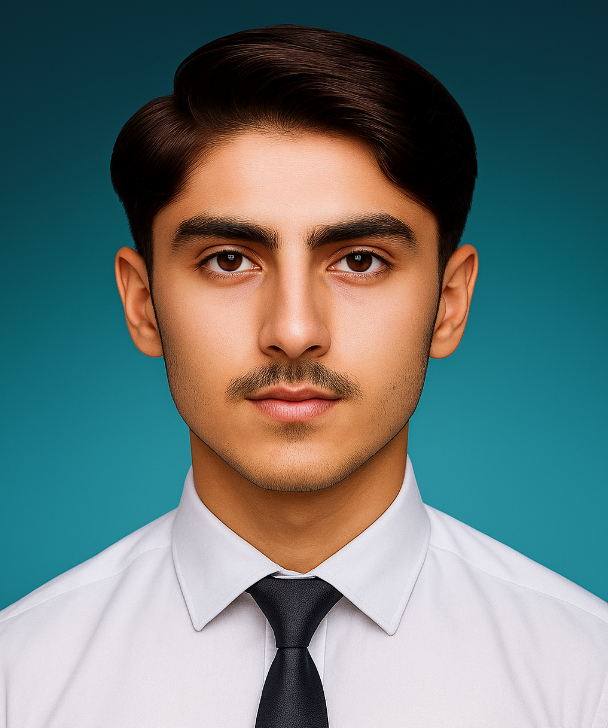How to Fix Samsung Galaxy A14 Charging Port Issues
How to Fix Samsung Galaxy A14 Charging Port Issues – 7 Proven Solutions
If your Samsung Galaxy A14 not charging properly, showing slow charging, or charging only at a certain angle, you’re not alone. Many users face Samsung A14 charging port problems due to dust, cable issues, or minor software glitches.
In this guide, we’ll show you step-by-step how to fix Samsung Galaxy A14 charging port issues without rushing to a repair shop. These solutions include cleaning the port, checking cables, software fixes, and prevention tips to keep your phone safe.

Signs Your Samsung A14 Charging Port is Faulty
Here are the most common signs of a Samsung Galaxy A14 charging issue solution you should look out for:
- Phone not charging at all – Battery percentage doesn’t increase despite plugging in.
- Intermittent charging – Charging starts and stops repeatedly.
- Charging only at certain angles – You need to bend the cable for it to work.
- Slow charging warning – Common sign of a Samsung A14 slow charging fix issue.
- Moisture detected error – Even when the phone is dry, the warning appears.
If you face any of these, don’t worry. Let’s dive into 7 practical ways to fix it.
7 Ways to Fix Samsung Galaxy A14 Charging Port Issues
Here are the 7 proven solutions for fixing a Samsung A14 charging port problem:
Fix 1: Clean the Charging Port
Dust and lint inside the charging port block proper contact between the cable and port.
Steps:
- Power off your Samsung Galaxy A14.
- Use a wooden toothpick or SIM ejector tool.
- Gently remove dust and lint from the port.
- Avoid metal pins to prevent damage.
👉 This is often the quickest Samsung Galaxy A14 charging issue solution.
Fix 2: Try a Different Cable & Adapter
A faulty cable is a major reason for Samsung Galaxy A14 not charging.
- Use the original Samsung USB-C cable and adapter.
- Test with another high-quality charger.
- Avoid cheap third-party cables.
Often, switching to an original charger is the best Samsung A14 slow charging fix.
Fix 3: Restart Your Phone (Soft Reset)
A Samsung A14 charging port problem may not always be hardware-related. Restarting clears temporary software glitches.
Steps:
- Hold Power + Volume Down for 10 seconds.
- Release when the Samsung logo appears.

Fix 4: Check for Software Updates
Sometimes software bugs prevent proper charging.
Steps:
- Go to Settings > Software Update.
- Tap Download and Install.
- Restart phone after updating.
This can resolve many hidden Samsung Galaxy A14 charging issue solutions.
Fix 5: Inspect for Physical Damage
If the charging port pins are bent, rusted, or damaged, no DIY fix will work.
- Look for bent pins or corrosion.
- Smell for burnt plastic (sign of damage).
- If damaged, visit a repair shop immediately.
Fix 6: Use Wireless Charging (Temporary Fix)
If your Samsung Galaxy A14 not charging with a cable, try Qi wireless charging.
- Place your phone on a wireless charging pad.
- Works as a temporary solution until port repair.
- Choose a budget-friendly wireless charger for daily use.
Fix 7: Factory Reset (Last Resort)
If nothing works, a factory reset can fix deep software issues.
⚠️ Backup your data before resetting.
Steps:
- Go to Settings > General Management > Reset.
- Tap Factory Data Reset.
- Confirm reset and wait.
This should be your last attempt before repair.
When to Visit a Repair Shop?
If your phone still doesn’t charge after trying these fixes, the port likely needs replacement.
- Samsung A14 charging port repair cost in India: ₹500 – ₹1500.
- Best option: visit a Samsung authorized service center.
Prevention Tips for Samsung Galaxy A14 Charging Port Problems
- Always use original Samsung or certified chargers.
- Keep your charging port clean and dry.
- Avoid using your phone while charging.
- Store your phone in a clean pouch to prevent dust buildup.

FAQs
❓ Why is my Samsung Galaxy A14 charging slowly?
This could be due to a faulty cable, background apps, or battery health issues. A certified charger is the best Samsung A14 slow charging fix.
❓ Can I replace the charging port myself?
Possible but risky. Repairing a Samsung A14 charging port problem requires tools and expertise.
❓ How much does Samsung A14 charging port repair cost?
Usually ₹500–₹1500 depending on the service center.
Related Guides
- How to Fix Laptop Screen Flickering Without Replacing It
- How to Clean a Laptop Keyboard Without Compressed Air