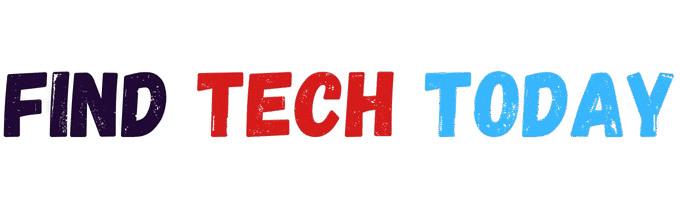YouTube Subscribe Link Generator
YouTube Subscribe Link Generator
Easily generate YouTube subscription links for any channel. Perfect for content creators to grow their audience.
YouTube Subscribe Link Generator: Boost Your Channel Growth
Content creators today face a constant challenge in building a loyal audience on platforms like YouTube. With millions of channels competing for attention, finding simple yet effective ways to encourage subscriptions can make all the difference. That’s where a YouTube Subscribe Link Generator comes into play. This handy tool allows you to create direct links that prompt viewers to subscribe to your channel with just one click, streamlining the process and potentially increasing your subscriber count significantly. Whether you’re a budding vlogger, a business promoting products, or an educator sharing knowledge, understanding how to leverage a YouTube Subscribe Link Generator is essential for sustainable growth.
YouTube has evolved into a powerhouse for video content, and subscriptions are the lifeblood of any successful channel. By generating customized subscribe links, you can embed them in emails, social media posts, websites, and even video descriptions to drive more engagements. In this comprehensive guide, we’ll explore everything from the basics of what a YouTube Subscribe Link Generator is to advanced strategies for using it effectively. We’ll also dive into real-world examples, statistics, and tips to help you optimize your approach.

What Is a YouTube Subscribe Link Generator?
At its core, a YouTube Subscribe Link Generator is an online tool designed to create specialized URLs that lead directly to your channel’s subscription page. Instead of directing viewers to your homepage and hoping they click the subscribe button, these links automate the process by popping up a confirmation dialog upon clicking. This reduces friction and makes subscribing as effortless as possible.
These generators typically require you to input your channel’s URL or ID, and they output a ready-to-use link. For instance, if your channel is named “TechTipsDaily,” the generator might produce something like “https://www.youtube.com/channel/UC_example?sub_confirmation=1.” The key parameter here is “?sub_confirmation=1,” which triggers the subscription prompt.
Many free tools are available for this purpose, and they often come with additional features like customization options or analytics tracking. One reliable option is the YouTube Subscribe Link Generator from Ahmad Free Tools, which simplifies the process for beginners and pros alike.
The Importance of Subscribers on YouTube
Subscribers represent more than just a number on your channel dashboard; they are engaged viewers who return for your content regularly. According to recent data, YouTube boasts over 2.5 billion monthly active users as of 2025, with 122 million daily active users logging in to watch videos. Channels with higher subscriber counts benefit from better algorithm recommendations, leading to increased views and watch time.
Having a solid subscriber base also opens doors to monetization opportunities, such as ad revenue, sponsorships, and merchandise sales. For example, YouTube’s Partner Program requires at least 1,000 subscribers and 4,000 watch hours for eligibility, making tools like a YouTube Subscribe Link Generator invaluable for reaching these milestones faster.
Beyond monetization, subscribers foster community. They are more likely to comment, like, and share your videos, which signals to YouTube that your content is valuable. This creates a virtuous cycle of growth, where more engagement leads to more visibility.

How YouTube Subscribe Links Work Technically
Behind the scenes, a YouTube Subscribe Link Generator appends specific query parameters to your channel’s URL. The primary one is “sub_confirmation=1,” which instructs YouTube to display a subscription confirmation box. This box asks the user if they want to subscribe, and upon agreement, adds them to your list without further navigation.
Different channel formats require slight variations. For channels using the “@handle” system, the link might look like “https://www.youtube.com/@YourHandle?sub_confirmation=1.” For older ID-based channels, it’s “https://www.youtube.com/channel/UCYourID?sub_confirmation=1.” Generators handle these nuances automatically, ensuring compatibility.
It’s worth noting that these links work across devices, from desktops to mobiles, and integrate seamlessly with YouTube’s API. If you’re tech-savvy, you could even script your own generator using basic HTML and JavaScript, but pre-built tools save time and reduce errors.
Benefits of Using a YouTube Subscribe Link Generator
One major advantage is convenience for your audience. Viewers often watch content on the go, and a direct link eliminates the need to search for your channel manually. This can boost subscription rates by up to 20-30%, based on various marketing reports.
Another benefit is enhanced marketing flexibility. You can place these links in email newsletters, blog posts, or social media bios. For instance, linking from an advanced online text editor tutorial to your channel can convert readers into subscribers effortlessly.
Additionally, using a generator helps track performance. Some tools provide analytics on click-through rates, allowing you to refine your strategy. This data-driven approach ensures you’re not just gaining subscribers but retaining them through targeted content.
From a SEO perspective, more subscribers mean more interactions, which indirectly improves your video rankings on YouTube search. Channels that actively use subscribe links often see faster growth in organic traffic. Finally, it’s cost-effective. Most generators are free, and the time saved in manual link creation can be redirected toward producing high-quality videos.

Step-by-Step Guide to Generating a Subscribe Link
- Start by identifying your channel’s URL or ID. You can find this in your YouTube Studio under the customization tab. Copy the full URL, such as “https://www.youtube.com/@YourChannel.”
- Next, visit a reputable YouTube Subscribe Link Generator like the one at Ahmad Free Tools. Paste your channel details into the input field.
- Click the generate button, and the tool will output your customized link. Test it by opening it in a new tab to ensure the subscription prompt appears.
- Copy the link and integrate it into your content. For example, add it to video end screens, descriptions, or even external sites like tools for removing extra spaces from text.
- Monitor results using YouTube Analytics to see how many new subscribers come from these links, and adjust as needed.
Top YouTube Subscribe Link Generator Tools in 2025
- Several tools stand out for their ease of use and features. The YouTube Subscribe Link Generator is a top choice, offering a clean interface and quick results without ads.
- Another option is integrated into broader YouTube utilities, such as those found on Find Tech Today, which also provides a YouTube channel age checker for verifying channel maturity.
- For more advanced users, tools like Bitly or custom URL shorteners can combine with generators to create branded links, enhancing professionalism.
- Consider mobile-friendly generators that work on smartphones, ensuring you can create links anytime.
- Always choose tools with positive reviews to avoid security risks, and test multiple to find the best fit for your workflow.
Integrating Subscribe Links into Your Marketing Strategy
- Embed subscribe links in every video description to capture viewers at the peak of interest. Pair them with calls-to-action like “Click here to subscribe for more tips.”
- Use them in social media campaigns. For example, share a teaser clip on Twitter with a subscribe link, directing traffic back to YouTube.
- Incorporate into email marketing. Newsletters about tech tools, such as a YouTube URL shortener, can include subscribe links to build your list.
- Collaborate with influencers by providing them your subscribe link for shoutouts, amplifying reach.
- Track integration effectiveness with UTM parameters added to links for detailed analytics in Google Analytics.

Case Study: Growing a Tech Review Channel with Subscribe Links
- Take the example of TechGuru Reviews, a channel that started in 2023 with under 100 subscribers. By using a YouTube Subscribe Link Generator to create links for their website and social profiles, they saw a 150% increase in subscribers within six months, as detailed in a Medium post by creator Satish Raju.
- They integrated links into product review videos, especially for items like the best budget USB microphone for online classes, leading to targeted subscriptions from interested viewers.
- This strategy not only boosted numbers but also improved engagement, with average watch time rising by 25%.
- The key was consistency: Every post and email included the link, turning casual viewers into loyal fans.
- Today, the channel has over 50,000 subscribers, proving the power of simple tools in real-world growth.
Another Case Study: Educational Channel’s Rapid Expansion
- An educational channel focused on smartphone troubleshooting, like fixing Samsung Galaxy A14 charging port issues, used subscribe links in forum posts and blogs.
- According to a Reddit case study, they earned over £5,000 in two months from ad revenue after subscriber growth spiked.
- By placing links in video end cards and external articles, they converted 30% more viewers than before.
- This approach highlighted the importance of cross-platform promotion, blending YouTube with other online communities.
- The result was a profitable channel in just three months, as shared in a YouTube video case study.
YouTube Growth Statistics in 2025
- As of 2025, YouTube remains the second most visited website globally, behind only Google. With a projected user base of 2.85 billion, it’s a fertile ground for creators.
- Daily, 122 million users actively engage, watching billions of hours of content. Creators number around 69 million, with top channels boasting over 300 million subscribers.
- Subscription growth correlates with revenue: Channels with 100,000+ subs often earn five figures annually from ads alone.
- Mobile viewing accounts for over 70% of watch time, emphasizing the need for mobile-optimized subscribe links.
- These stats underscore why tools like a YouTube Subscribe Link Generator are crucial for tapping into this massive audience.
Common Mistakes to Avoid with YouTube Subscribe Links
- One frequent error is not testing links before sharing, leading to broken prompts and lost opportunities.
- Overusing links can seem spammy; balance them with valuable content to maintain trust.
- Ignoring analytics means missing insights on what works, so always review performance data.
- Failing to customize links for different audiences, like using a general link instead of targeted ones for specific videos.
- Not complying with YouTube’s policies, such as misleading users, can result in penalties.

Advanced Tips for Maximizing Subscriptions
- Customize links with UTM tags for precise tracking, like “utm_source=newsletter” to identify top sources.
- Combine with QR codes for offline marketing, such as printing on business cards or posters.
- Use A/B testing: Create two versions of a link placement and see which drives more subs.
- Integrate with tools like a best external webcam for low-light Zoom meetings in live streams to encourage real-time subscriptions.
- Leverage automation: Set up email sequences that include subscribe links after video releases.
Best Practices for Your YouTube Channel
- Optimize video titles and descriptions with keywords related to your niche, including “subscribe link” where natural.
- Use thumbnails that entice clicks, paired with subscribe calls-to-action.
- Encourage comments to boost engagement signals for the algorithm.
- Collaborate with other channels for cross-promotion, sharing subscribe links mutually.
- Regularly update playlists and use end screens effectively.
Future Trends in YouTube Subscribe Link Generator Tools
- Looking ahead, AI-powered generators may predict optimal link placements based on viewer behavior.
- Integration with VR and AR could allow immersive subscription experiences.
- Enhanced privacy features will ensure links comply with data regulations.
- Mobile-first designs will dominate, with one-tap subscriptions becoming standard.
- Tools might include built-in A/B testing and analytics dashboards for seamless optimization.
Conclusion
Mastering the YouTube Subscribe Link Generator can transform your channel from a hobby to a thriving community. By understanding its mechanics, benefits, and best practices, you’re equipped to drive meaningful growth. Remember to incorporate tools like those from password generator tools for secure management alongside your YouTube efforts. With persistence and data-backed strategies, your subscriber count—and success—will soar. Start generating those links today and watch your audience expand.