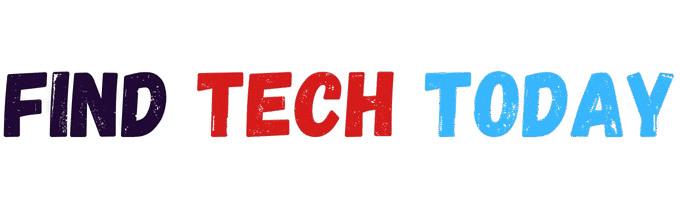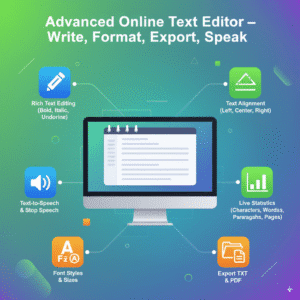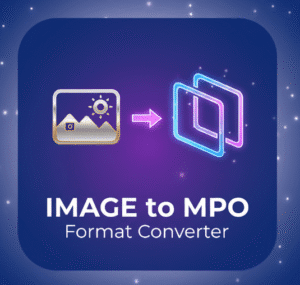Upwork Fee Calculator
Upwork Fee Calculator
Use our Upwork Fee Calculator Tool to calculate freelancer commission or client costs instantly. Know your exact earnings or payment total.
Upwork Fee Calculator: Accurate Freelance Earnings and Costs
Freelancing has become a cornerstone of the modern workforce, offering flexibility and opportunities to millions worldwide. At the heart of this ecosystem lies platforms like Upwork, where understanding costs is crucial for success. An Upwork Fee Calculator serves as an indispensable tool for both freelancers and clients, helping demystify the platform’s charges and ensuring transparent financial planning. Whether you’re a seasoned professional or just starting out, grasping how fees impact your bottom line can make all the difference in maximizing earnings or controlling expenses.
The Evolution of Upwork’s Fee Structure
Upwork’s pricing model has undergone significant changes over the years to adapt to market demands. In 2025, the platform introduced a variable service fee for freelancers ranging from 0% to 15%, depending on factors such as skill demand, project type, and market conditions. This shift from the previous sliding scale—20% on the first $500, 10% on $500 to $10,000, and 5% beyond—aims to reward high-demand skills with lower fees. For clients, a standard 3% payment processing fee applies, though additional charges may occur for premium features.
This update reflects Upwork’s response to a competitive freelance landscape. According to recent data, the platform now boasts over 18 million registered freelancers, with average hourly earnings at $39. Such statistics highlight why an Upwork Fee Calculator is essential—it accounts for these variables to provide precise estimates, preventing surprises in payouts or invoices.
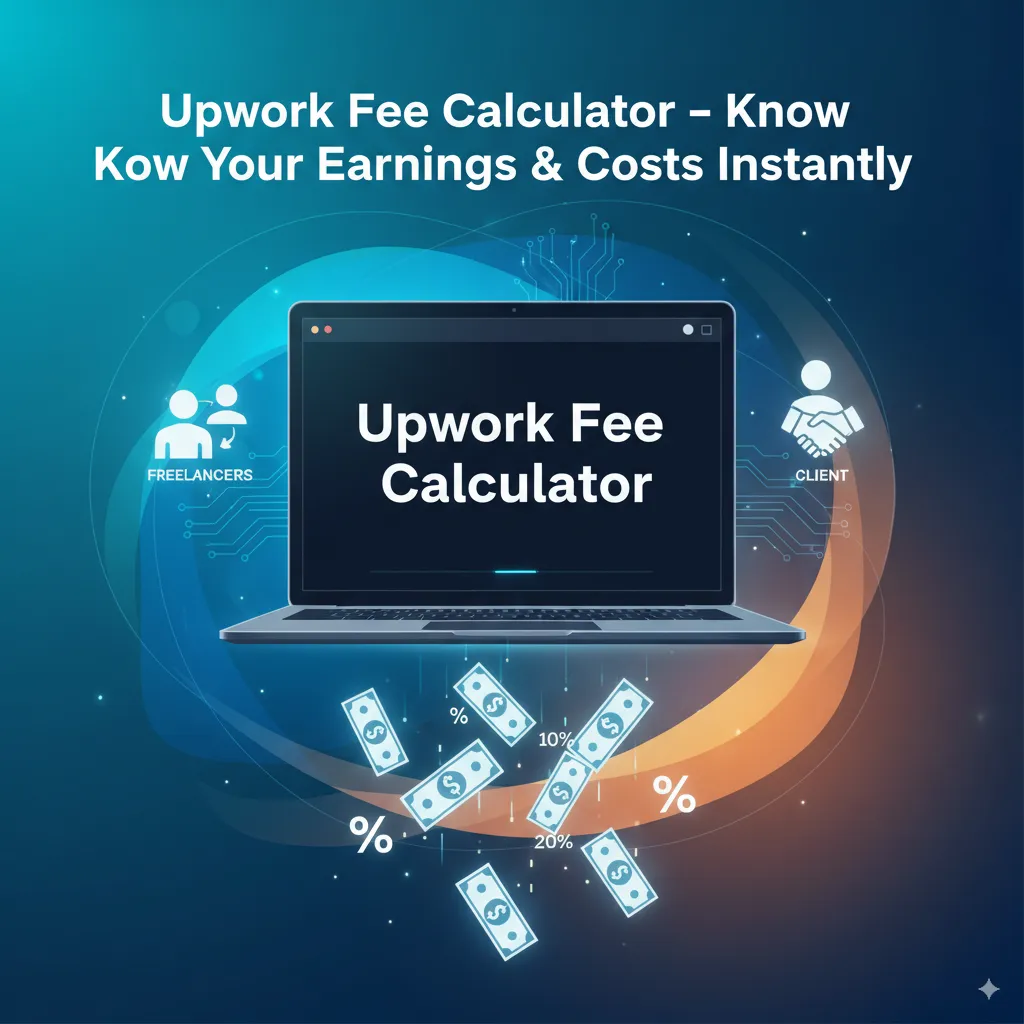
How Freelancer Service Fees Are Determined
Freelancers on Upwork encounter fees deducted directly from their earnings. Under the 2025 model, the exact percentage is calculated based on supply and demand dynamics. For instance, in high-demand fields like AI development or data science, fees might drop to as low as 0%, while oversaturated areas like basic graphic design could see up to 15%. This dynamic approach encourages freelancers to upskill and target niche markets.
Consider a real example: A web developer billing $5,000 for a project might pay only 5% if their expertise is scarce, netting $4,750 after fees. Without an Upwork Fee Calculator, estimating this accurately becomes guesswork. Tools like the one available at Ahmad Free Tools’ Upwork Fee Calculator simplify this by inputting project details and delivering instant breakdowns.
Client-Side Fees: What Businesses Need to Know
Clients aren’t exempt from charges on Upwork. The primary cost is a 3% processing fee on all payments, which covers transaction security and platform maintenance. For larger enterprises opting for Upwork’s Business Plus plan, this can be discounted to 8% on ACH payments, with no initiation fees for most contracts except small fixed-price ones under $100.
In practice, a client hiring for a $10,000 project would add $300 in fees, bringing the total to $10,300. This predictability makes budgeting straightforward, but integrating an Upwork Fee Calculator ensures all variables, including potential premium membership costs, are factored in. For more on optimizing freelance hires, check out Find Tech Today, a resource for tech-savvy business strategies.
Why an Upwork Fee Calculator Is a Game-Changer
Manual calculations often lead to errors, especially with variable fees. An Upwork Fee Calculator automates the process, saving time and reducing stress. These tools consider the latest fee structures, project sizes, and even long-term client relationships that might lower rates over time.
Statistics from Upwork’s 2025 reports show that freelancers using precise financial tools report 25% higher satisfaction rates, as they can price services competitively. For clients, accurate forecasting prevents budget overruns, fostering better relationships with talent.

Step-by-Step Guide to Using an Upwork Fee Calculator
Getting started with an Upwork Fee Calculator is straightforward. First, select your role—freelancer or client. Enter the project amount, such as $2,000. The tool then applies the relevant fees: for freelancers, it might deduct 10% based on current market data, showing net earnings of $1,800.
Next, review breakdowns for taxes or additional charges. Test scenarios, like scaling to $15,000, to see fee reductions. Reliable calculators, such as those on Ahmad Free Tools, offer user-friendly interfaces without requiring logins.
Benefits for Freelancers: Maximizing Take-Home Pay
Freelancers benefit immensely from fee awareness. By using an Upwork Fee Calculator, you can adjust bids to cover charges while remaining competitive. For example, knowing a 15% fee applies to a $1,000 gig means quoting $1,176 to net $1,000.
Case studies reveal that top earners on Upwork, who average $50,000 annually, attribute success to meticulous financial planning. One such story involves a graphic designer who used calculators to negotiate long-term contracts, reducing effective fees to 5% and boosting income by 40%.
Advantages for Clients: Controlling Project Costs
Clients use Upwork Fee Calculators to anticipate total expenditures. A business outsourcing content creation for $5,000 factors in the 3% fee, totaling $5,150, plus any premium tools. This transparency aids in ROI calculations. In a 2025 survey by Upwork, 70% of clients reported better project outcomes when fees were clearly understood upfront, leading to fewer disputes and repeat hires.
Real Case Study: Sarah’s Transition to Full-Time Freelancing
Sarah, a content writer from Texas, started on Upwork in 2023 with sporadic gigs. Facing the old sliding fees, she often underquoted, netting less than expected. By 2025, with the variable structure, she turned to an Upwork Fee Calculator to refine her pricing.
For a $3,000 blog series, the calculator estimated a 8% fee due to her niche in tech writing, leaving her with $2,760. This insight allowed her to scale, securing $120,000 in annual earnings. Her story, shared on Upwork’s success forums, inspires many to leverage tools for financial empowerment.
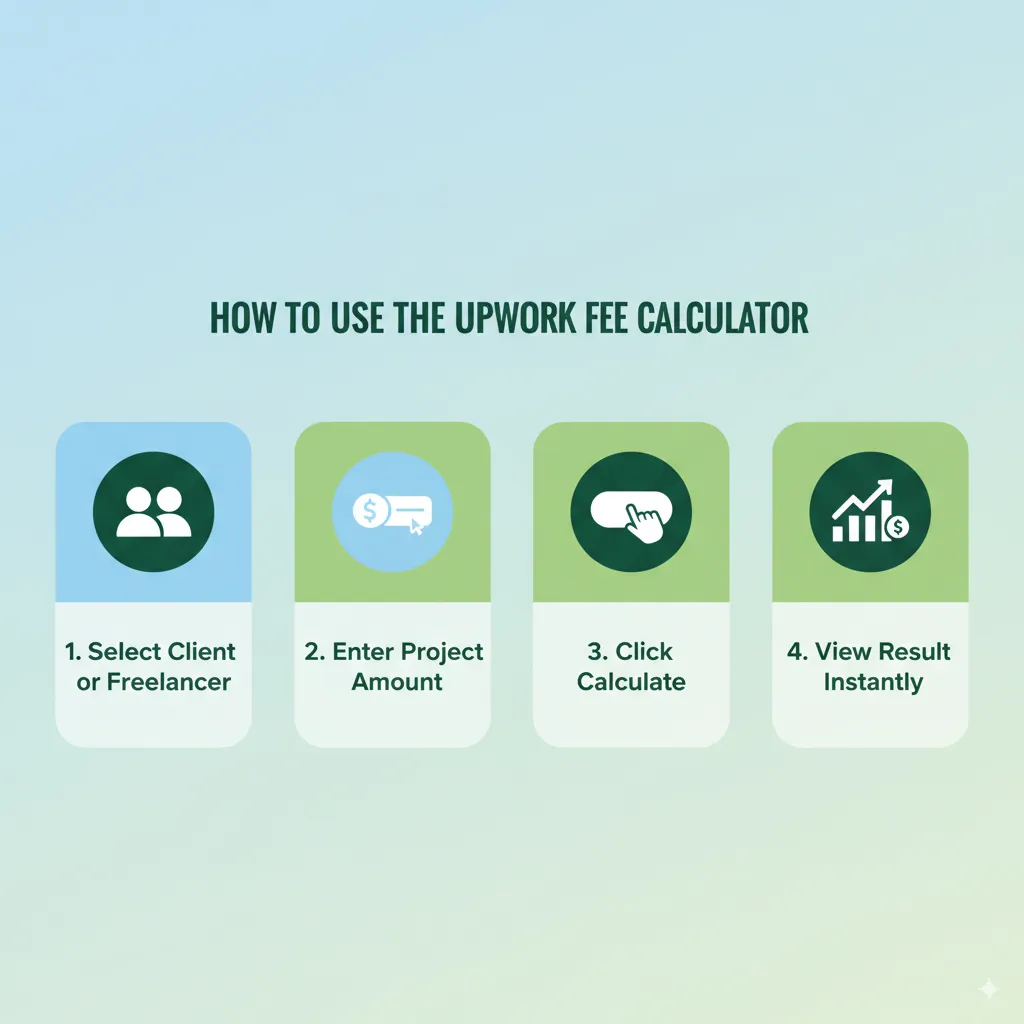
Case Study: Tech Startup’s Efficient Hiring with Fee Insights
A San Francisco-based startup needed developers for an app launch. Using an Upwork Fee Calculator, they budgeted $20,000 plus 3% fees, totaling $20,600. This precision enabled hiring top talent without overspending.
Post-project, the app generated $500,000 in revenue, a 25x return. Upwork’s data shows similar businesses grow 31% faster when optimizing fees, as seen in their 2025 hiring reports.
Integrating Calculators with Other Tools for Success
Pairing an Upwork Fee Calculator with productivity aids enhances efficiency. For instance, use it alongside an advanced online text editor for seamless proposal drafting, ensuring fees are embedded in quotes. Freelancers also benefit from tools like text space removers to polish deliverables, indirectly boosting client satisfaction and repeat business.
Upwork Statistics That Highlight the Need for Calculators
In 2025, Upwork’s gross services volume reached $4.1 billion, up from previous years. With 18 million freelancers and 850,000 active clients, the platform’s scale demands precise tools.
Average earnings stand at $39 per hour, but fees can erode 10-15% without planning. Stats indicate that informed users earn 20% more, underscoring the value of Upwork Fee Calculators.
Tips for Minimizing Fees on Upwork
To lower fees, focus on high-demand skills. Upwork’s 2025 in-demand list includes AI and machine learning, where fees often hit 0%. Build long-term client relationships to qualify for reductions. Regularly use an Upwork Fee Calculator to simulate scenarios, and explore premium memberships for fee waivers on connects or boosts.
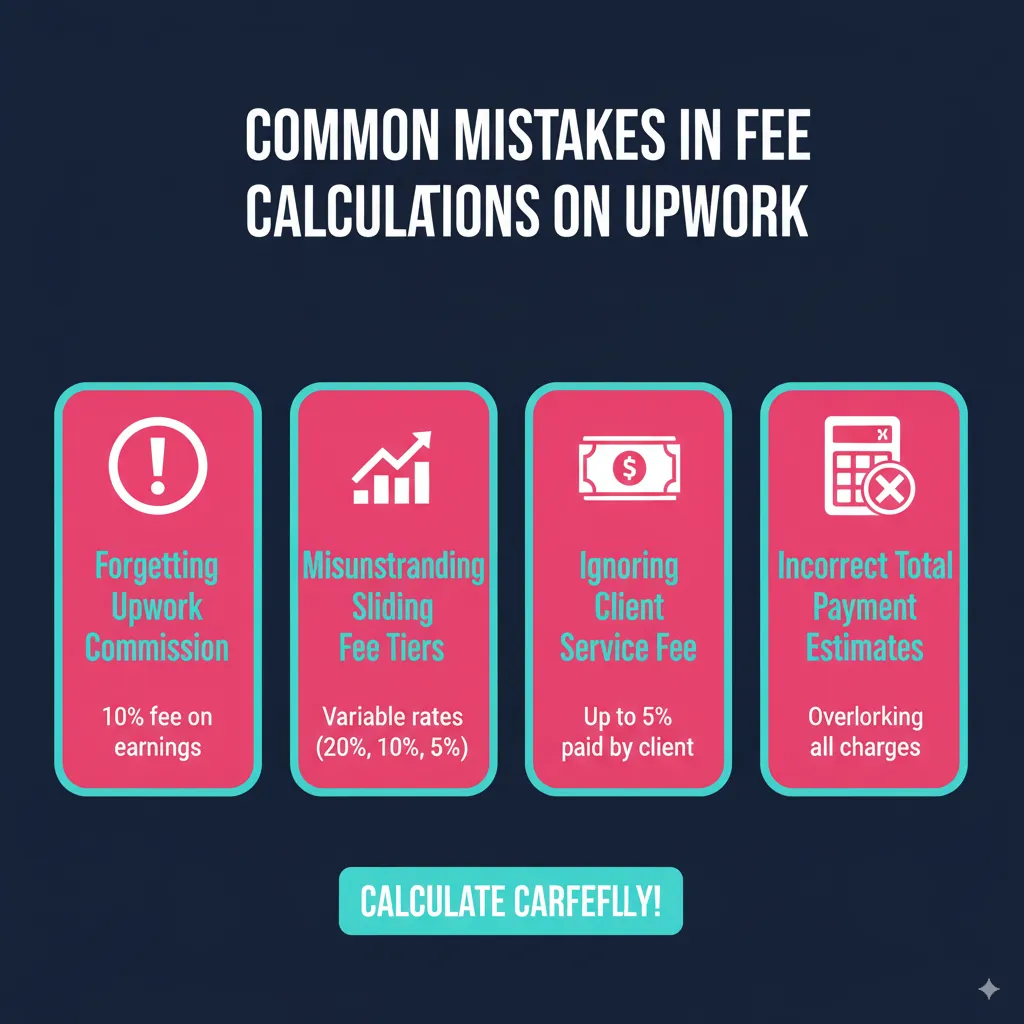
Comparing Upwork Fees to Competitors
Versus Fiverr’s flat 20% or Freelancer’s 10%, Upwork’s variable 0-15% can be advantageous for skilled pros. Clients pay less processing fees than on platforms like Guru. For cross-platform planning, tools from YouTube channel age checkers to subscribe link generators complement freelance marketing efforts.
Common Mistakes in Fee Calculations and How to Avoid Them
A frequent error is ignoring variable factors, leading to underbidding. Always input current market data into your Upwork Fee Calculator. Another pitfall: overlooking client fees in negotiations. Educate yourself with resources like YouTube URL shorteners for efficient sharing of fee breakdowns.
Advanced Strategies: Fee Management for Long-Term Growth
Seasoned freelancers use Upwork Fee Calculators for forecasting annual income. Track fees quarterly to adjust rates, aiming for niches with low deductions. Incorporate tools like budget USB microphones for virtual meetings, enhancing client interactions and securing better-paying gigs.
Overcoming Challenges: A Freelancer’s Real Struggle to Success
John, a software engineer, faced high 15% fees initially in saturated markets. Switching to blockchain expertise via Upwork courses dropped his fees to 2%. His calculator-guided pricing led to $200,000 earnings in 2025, as detailed in Upwork’s talent success stories.
Case Study: Educational Content Creator’s Fee Optimization
An educator using Upwork for course development calculated fees for $8,000 projects, netting $7,360 at 8%. By bundling services, she minimized deductions, growing her business 50%. This mirrors trends where strategic fee management drives sustainability.
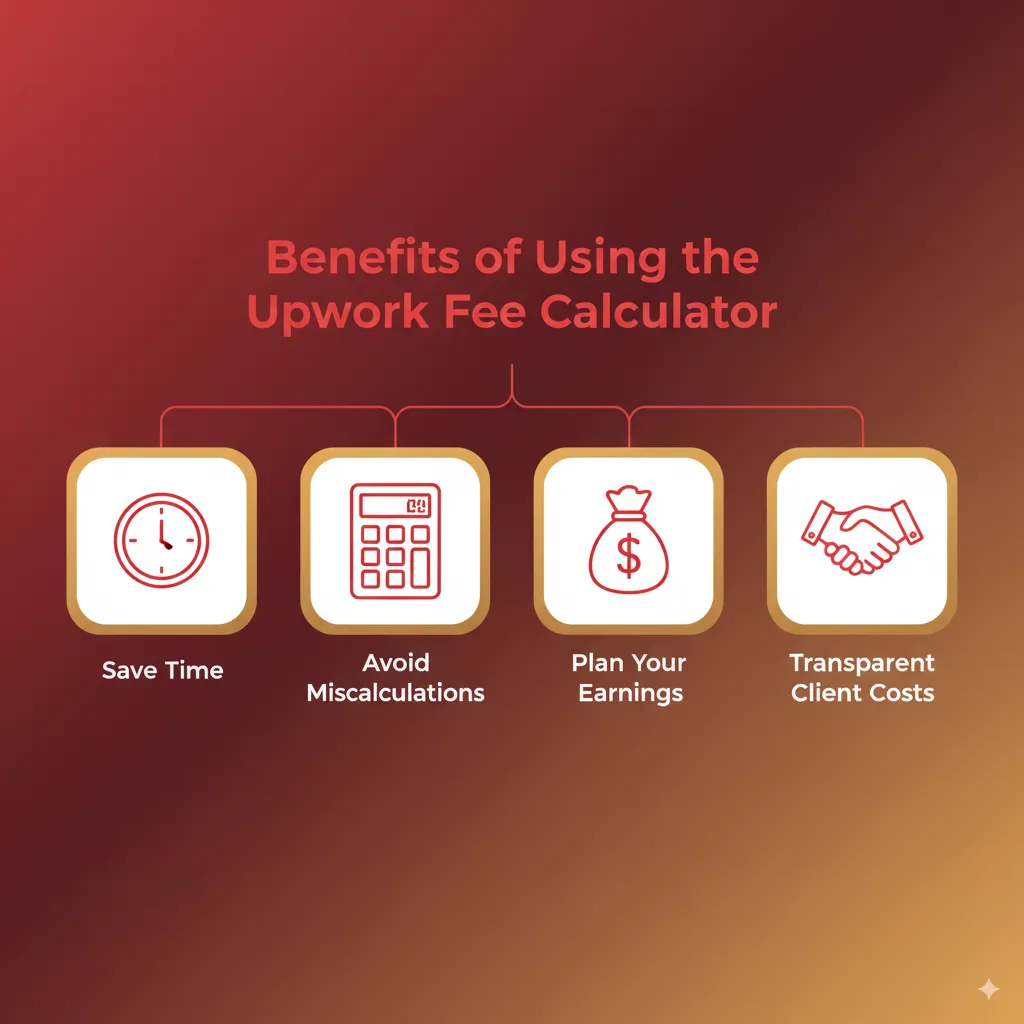
Incorporating Tech Accessories for Freelance Efficiency
Freelancers often pair calculators with gadgets. For instance, a Samsung Galaxy A14 charging fix guide ensures uninterrupted work, while a waterproof phone pouch protects devices on the go.
Security and Tools: Protecting Your Freelance Assets
Secure passwords via password generators safeguard Upwork accounts. Combine with fee calculators for holistic management.
Enhancing Productivity with Reading and Stand Tools
For downtime, a rechargeable book light aids skill-building reads, and a tablet stand supports multitasking.
Future Trends in Upwork Fees and Calculators
By 2026, AI-driven calculators may predict fees based on real-time data. Upwork’s updates suggest even more personalization, with fees potentially dipping below 0% for elite talent.
Conclusion
Mastering the Upwork Fee Calculator empowers freelancers and clients to navigate 2025’s dynamic landscape with confidence. From variable fees to strategic planning, these tools turn potential pitfalls into opportunities for growth. Embrace them alongside complementary resources, and watch your freelance journey thrive. Whether through case studies like Sarah’s or stats showing billions in volume, the path to success is clearer than ever.