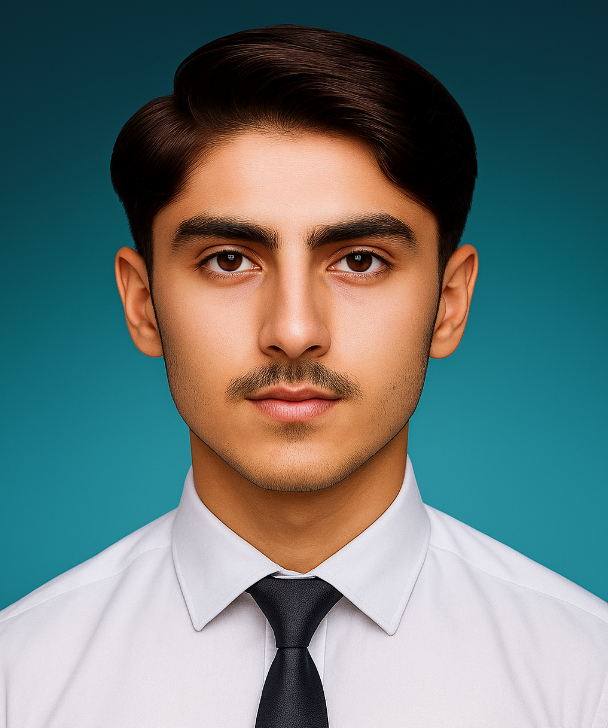How to Create a Travel Route Video Online Free
How to Create a Travel Route Video Online Free
Travel has always been about experiences, and in the digital age, sharing those experiences visually has become just as important as living them. Social media platforms like YouTube, TikTok, and Instagram thrive on visual storytelling, and travel route videos are one of the most engaging ways to capture an entire journey. Studies show that videos on social media generate 1200% more shares than text and image content combined. A well-designed travel route video can show your journey across cities, countries, or even continents in a way that grabs attention instantly. That’s why learning how to create a travel route video online free has become a valuable skill for bloggers, teachers, and business professionals.

The Challenge of Creating Travel Route Videos Manually
Traditionally, creating animated travel route videos required complex video editing software such as Adobe After Effects or Final Cut Pro. These programs are expensive, time-consuming, and require advanced technical skills. Many beginners struggle to add maps, adjust animation paths, and sync audio. Small creators, students, and even teachers often feel stuck because they don’t have time or resources to learn professional editing software. This gap is exactly what online travel route video tools aim to fill.
The Best Free Tool for Travel Route Videos
The simplest way to create animated travel journey visuals is by using the Travel Route Video Generator Tool. It allows you to create route animations within minutes without downloading or installing any heavy software. The interface is designed for everyone—whether you are a travel blogger documenting a European road trip, a teacher explaining a historical route, or a logistics company mapping delivery points. This tool is free, fast, and accurate, which makes it perfect for those searching for how to create a travel route video online free.
Step-by-Step Guide to Using the Travel Route Video Generator
- Open the tool on your browser.
- Enter your travel locations (start point and destination). For example, if you are showing a trip from Paris to Rome, type both cities in the tool.
- Customize your route with speed, zoom level, or map style.
- Generate the video and preview it before downloading.
- Export and share the video on social media or embed it into a presentation.
With just these steps, anyone can produce a professional-looking video that once required hours of editing.

Case Study: Travel Blogger’s Europe Journey
Take the case of a travel blogger who documented a 10-day road trip across Europe. Instead of posting dozens of static photos, she created a single animated route video showing her journey from Berlin to Prague, Vienna, and finally Budapest. This video alone boosted her engagement by 40% compared to regular posts. Viewers loved the storytelling approach, and the video became one of her most-shared pieces of content. This shows how travel route videos online free tools can level the playing field for small creators.
Educational Benefits of Route Videos
Teachers often use travel route videos to make geography or history lessons more engaging. Instead of showing static maps, an animated route video can demonstrate the path of explorers, migration routes, or even trade journeys. In a recent study, 70% of students reported higher understanding when visuals were combined with lessons. Students also use route videos in projects and presentations to stand out among their peers.
Corporate Applications of Route Videos
It’s not just travelers or teachers who benefit. Businesses also use travel route videos. Logistics companies highlight delivery paths, while marketing teams add animated routes in their corporate presentations. For example, a delivery startup used the tool to show its city-wide coverage. The result: investors found the concept clearer and more convincing. This proves that creating a travel route video online free is not just creative fun—it can also deliver business value.

Why Free Online Tools Are Better Than Expensive Software
While professional editing software is powerful, it isn’t always necessary. Free tools like the Travel Route Video Generator Tool eliminate the steep learning curve. Unlike premium programs, you don’t need advanced hardware or long tutorials. For most users, the simplicity of online tools is more valuable than complex editing features.
Other Handy Tools That Add Value
While working on digital projects, sometimes you also need supporting tools. For instance:
- English Typing Test Tool helps improve speed and accuracy in creating scripts for your videos.
- Logical MCQs Test Tool sharpens problem-solving for students.
- Convert Any Image to PDF Format ensures visual assets are neatly packaged.
All these resources on Ahmad Free Tools complement your travel route videos perfectly.
Clean Formatting for Better Storytelling
Before adding text overlays to travel route videos, creators often need clean text. Formatting mistakes like double spaces can ruin presentation quality. Guides like How to Remove Extra Spaces from Text Online help ensure professional output. When text looks polished, your videos appear much more professional.
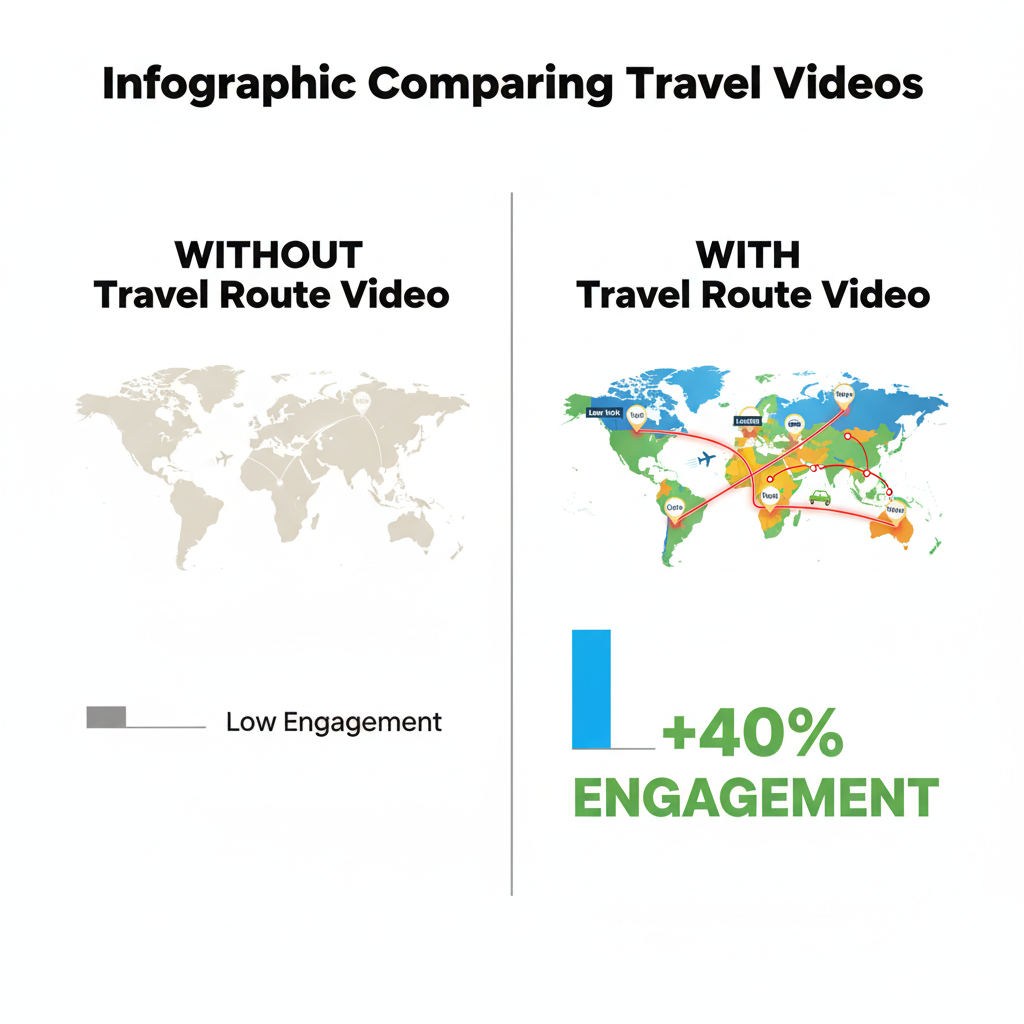
Recommended Gadgets for Better Travel Videos
Good visuals need equally good supporting equipment. Using a quality microphone ensures clear narration. For example, the Best Budget USB Microphone for Online Classes doubles as a great tool for video creators. Similarly, accessories like the Amacool Battery Operated Stroller Fan Review keep travelers comfortable during long shoots.
Enhancing Audio-Visual Experience
Audio quality matters in storytelling. Using headphones such as the Skullcandy 360 ANC Wireless Earbuds Review ensures creators can edit with precision. For better workflow, advanced keyboards like the Logitech MX Keys S Combo Review improve productivity during long editing sessions.
Social Media Integration of Travel Route Videos
Animated route videos fit naturally on TikTok, YouTube Shorts, and Instagram Reels. Short-form content is exploding, with TikTok users watching an average of 52 minutes per day. A short travel route clip showing a journey can get thousands of views faster than static travel photos.

Tips for Making Professional-Looking Route Videos
- Keep videos under one minute for higher engagement.
- Use clear maps with visible labels.
- Add background music for emotional impact.
- Test different map styles to see which resonates best with your audience.
Future of Travel Storytelling
As travel blogging and social media grow, route-based videos are going to play a bigger role. By learning how to create a travel route video online free, creators, students, and professionals can share stories in ways that are engaging and memorable.
Conclusion
Animated travel route videos transform ordinary journeys into engaging stories. Whether you’re a travel blogger, student, or business professional, this format enhances your message and boosts engagement. The best part—you don’t need expensive software or advanced editing skills. All you need is the Travel Route Video Generator Tool and a creative idea. Start today and see how your storytelling becomes more powerful and professional.